


Every mobile phone accepts a standard SIM card, micro-SIM or nano-SIM card.
So you must find out the format that is compatible with your mobile. This information is provided in your mobile's instructions
If your SIM card is incompatible with your new device, it must be replaced.
Orange uses three types of SIM card:
The different types of SIM card:
Orange delivers a multi-format SIM card by default to every new customer and for every new device.
This card contains all the SIM card formats in an intelligent manner. You simply have to take out the required format. If you removed the wrong format by mistake, no problem, the other parts can be used as a form of "adaptor". Just remove the required part and insert it into your device.
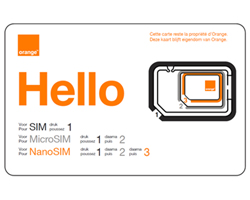
The SIM can be replaced at Our Orange Shops and other Point of Sales around the country.
Visit an Orange shop near you to obtain your new multi-format SIM card. It will be activated in just a few hours, enabling you to use your new device without delay.
Consult the list of points of sale here.
You will receive this SIM card format automatically if you are a new Orange customer. If you buy a new mobile from Orange (or from outside the Orange sales network) which is incompatible with the format of your current SIM card (format/NFC), replacing it will attract a charge.
Note: Remember to save your contacts if you change your SIM card. The contacts saved on your current SIM will not be transferred to your new card.
For further information about saving your contacts click here.