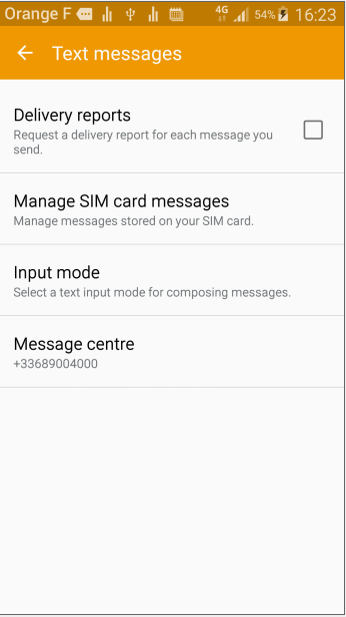Here is the procedure for correctly configuring your messaging system in order to be able to send text messages.
SMS messages are sent via the number of the messaging system centre Number: +26772000003
This number has already been programmed in your SIM card. If you experience problems sending or receiving text messages, check that this number has been correctly configured.
To do this, follow the steps below.
Your messages must be sent in "Text", "Standard" or "SMS" mode. Check the status of this setting.
If you are unable to get through or if the SIM card’s memory is full, Orange will retain your message for 72 hours. During this time, your message will be resent when your contact line is free again or has freed up space on their SIM card. If we have been unable to get through to the recipient within 72 hours, the message will be deleted by the message service centre and not sent again.