


Are you experiencing mobile internet problems?
If you are a new Orange customer or if you bought your smartphone from a shop other than Orange, your mobile internet connection problems are probably due to the configuration of your APN (Access Point Name).
Once you have entered the settings, save and activate your new internet profile.
You mobile is now ready to surf the web and you can use apps that employ an internet connection.
Note: Access to the settings may vary depending on the brand and model of your mobile, it is also possible that you will be unable to add a new APN.
If you are unable to configure internet access on your mobile, please contact an Orange store. You can find the list of outlets here.
Note: mobile internet is a multimedia service that only operates using compatible phones and devices.
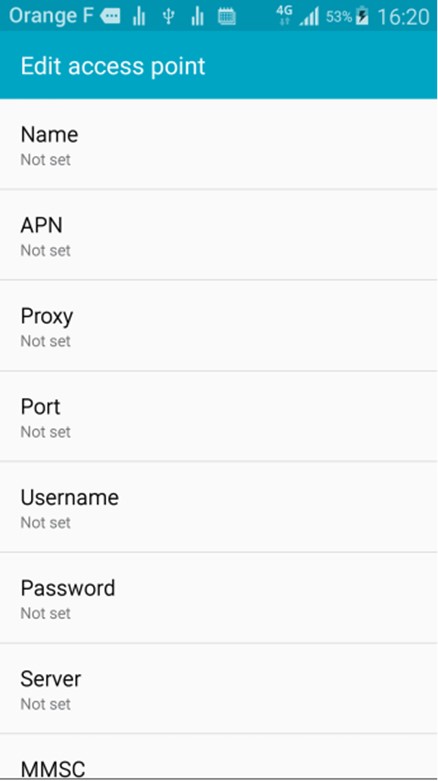
We suggest you try the following possible solutions: