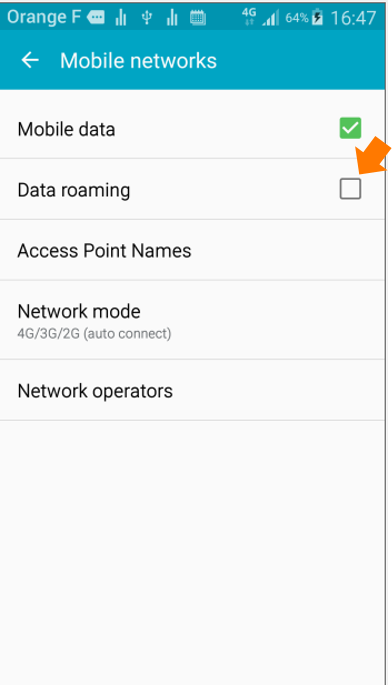You may activate or deactivate data connection when you use your mobile abroad in order to manage your consumption.
In order to set off on your trip with a peace of mind, make sure that you have activated the right mobile internet offer to use when you are abroad: you can find the various options available here.
To activate /deactivate data connection abroad, please follow the steps below.
Note: These steps may vary depending on the brand and model of your mobile, if you have any problems please refer to your mobile’s user guide.