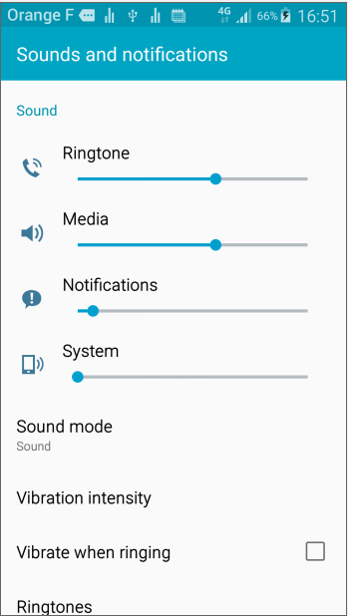results
for « »
result
for « »
No results for «
»
(
on
)
1 result
no result
:
: