How do I activate WiFi connection?
The WiFi hotspot provides wireless network access at home.
It enables you to connect mobile devices (smartphones, tablets and laptops) to the internet.
Depending on where it is installed, a hotspot may be chargeable or free of charge. In certain cases it may also be made available to internet user via an Internet Services Provider (ISP), such as Orange.
To connect to a WiFi Hotspot, please follow the steps below.
Note: These steps may vary depending on the brand and model of your mobile, if you have any problems please refer to your mobile’s user guide.
1/3 For Android
1/3 For Android
- Settings
- Wi-Fi
- Select a Hotspot
- Connection
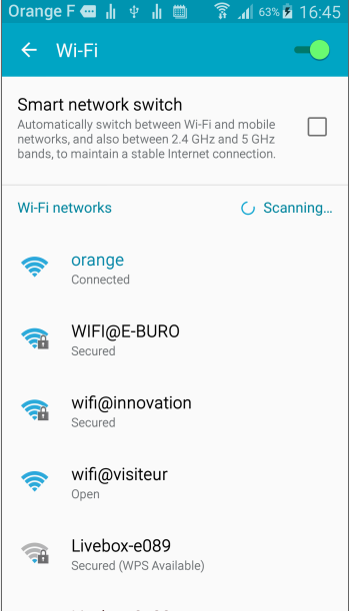
2/3 For Apple
2/3 For Apple
- Settings
- WiFi
- Activate WiFi
- Select a Hotspot
3/3 For Windows
3/3 For Windows
- Settings
- WiFi
- Select a Hotspot