How can I avoid unwanted roaming charges?
Here are a few tips to help you manage data usage when abroad to avoid unwanted charges.
1/3 Steps to set your mobile phone to update the Apps automatically through Wi-Fi
1/3 Steps to set your mobile phone to update the Apps automatically through Wi-Fi
Disable automatic updates from using mobile data and use WiFi whenever possible.
Follow the below steps to set your mobile phone to update the Apps automatically through Wi-Fi:
- For Android, go to settings on Google Play, then auto-update apps and select "over Wi-Fi only"
- For iOS, go to settings, then "iTunes store and App Store" and de-select "update"
Deactivate video auto play on certain social media applications.
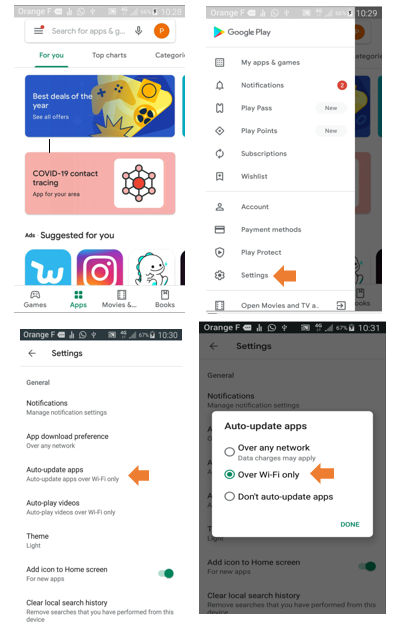
2/3 Steps to follow on Facebook to deactivate the function for Android
2/3 Steps to follow on Facebook to deactivate the function for Android
- Open the Facebook app,
- Select the icon with 3 lines located at the top of the app
- Click on "application settings"
- Click on "autoplay"
- Select "never play videos automatically"
3/3 Steps to follow on Facebook to deactivate the function for iOS
3/3 Steps to follow on Facebook to deactivate the function for iOS
- Open the Facebook app,
- Select the icon with 3 lines located in the bottom right of the app
- Click on settings and privacy and then settings
- Scroll down to "Media and contacts"
- Select "videos and photos"
- In video settings click on "autoplay"
- Select "never play videos automatically"